Finally, Microsoft Edge Gets Chrome’s Media Controls for Video & PiP – No Flag Needed
2 min. read
Published on
Read our disclosure page to find out how can you help Windows Report sustain the editorial team. Read more

Microsoft Edge now lets you control media playing in the browser right from the toolbar. This is a Chrome feature, Chromium-based Edge using.
Do you remember the Global Media Controls Feature of Chrome, where it shows a button on the toolbar that displays currently playing video, audio, media, or cast sessions and lets you control them? The feature is quite popular, and it also comes with the Picture-in-Picture option that lets you watch videos in PiP right from the toolbar without needing to right-click on a video and select the option.
Until some time ago, users needed to enable the flag available on the edge://flags page to get the feature working in Edge. This is no longer required (and the flag is not available either)—the Media Controls toolbar button now appears by default whenever any video is playing in the Edge browser and lets you manage it, which also includes the PiP option.

We noticed Edge Stable, Release, Beta, Dev, and Canary versions have this available by default. But guess what? While the Edge release features the new version of GMC that Chrome uses, other Edge versions are using a quite old version. There you have it—Edge users have Chrome’s Global Media Controls available, though its UI could be different.
While Edge has Taskbar Media Controls, including a mute button and the ability to trigger Picture in Picture for videos, it is not available to me at the moment of writing this post. It’s fine to have both Global Media Control of Chrome and Edge Media controls in the browser.




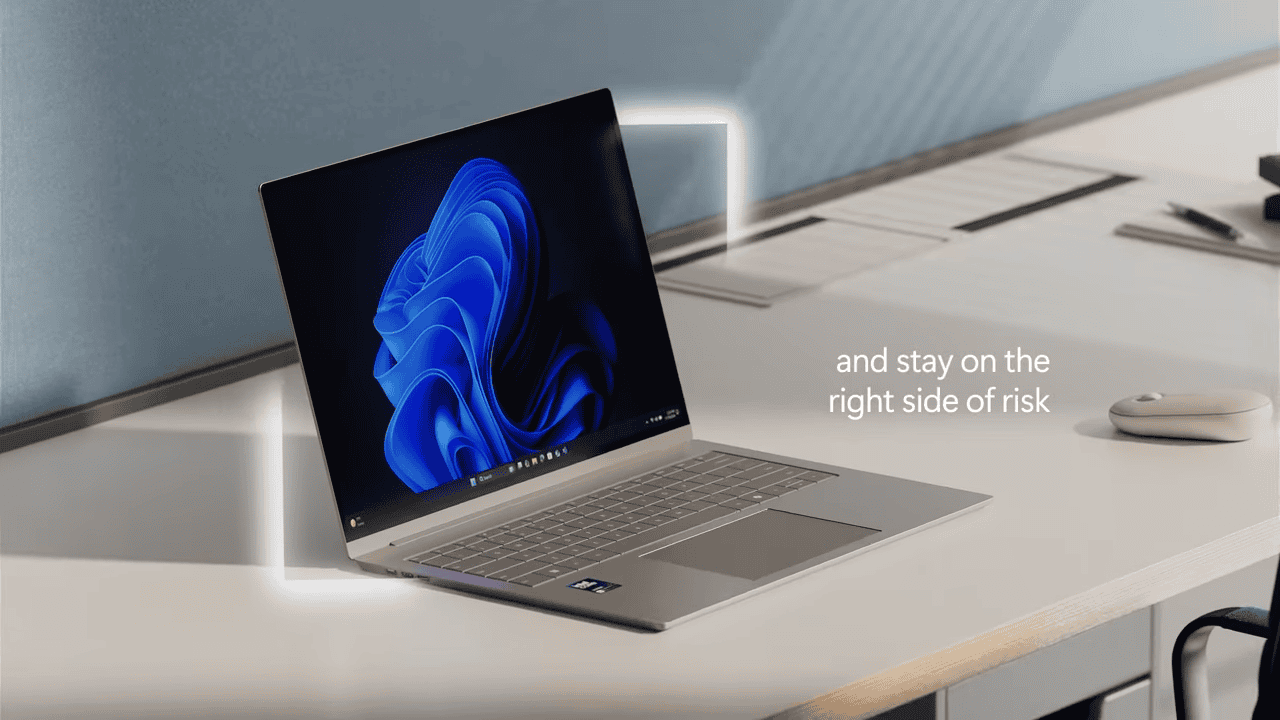



User forum
0 messages