Microsoft Store adds Copilot, smarter search, and a personalized homepage
The Microsoft Store launches fast now
2 min. read
Published on
Read our disclosure page to find out how can you help Windows Report sustain the editorial team. Read more

The Microsoft Store is getting a fresh round of updates. From a smarter homepage to faster installs and Copilot integration into product pages, the latest update adds everything useful.
The latest Microsoft Store update brings a more personalized homepage
Let’s start where most people land: the homepage. It’s now personalized. If you’re into gaming, productivity tools, or just want something new, the Microsoft Store will start showing stuff that makes sense for you.

It pulls from what’s trending around you, what you’ve browsed, and any deals you might like. You can turn personalization on or off in settings.
Better search, helpful answers, and AI tags
Search has been rebuilt to be faster and more aware of what you’re trying to find. It now takes app ratings, recent updates, and language into account. The results feel sharper—less random scrolling, more landing on the right thing.
If you’re in the U.S., you’ll see a new Copilot button on app pages. Tap it to ask questions about what you’re looking at, or even compare two apps side-by-side.

There’s also a new “Discover More” section that recommends similar apps while you browse. Plus, look out for new badges showing if an app uses AI or is built for Copilot+ PCs.

The Microsoft Store is starting to integrate deep into the rest of Windows. You can now install apps straight from Windows Search—no need to open the Store first.

Microsoft’s also testing smart suggestions in the “Open with” menu. So if you don’t have an app for a certain file type, you’ll get options pulled from the Microsoft Store right in File Explorer.

Finally, the latest update also ensures that the Microsoft Store launches twice as fast as it did six months ago. Installs are more reliable, too. You’ll just want to make sure your system is fully updated to see it all in action.





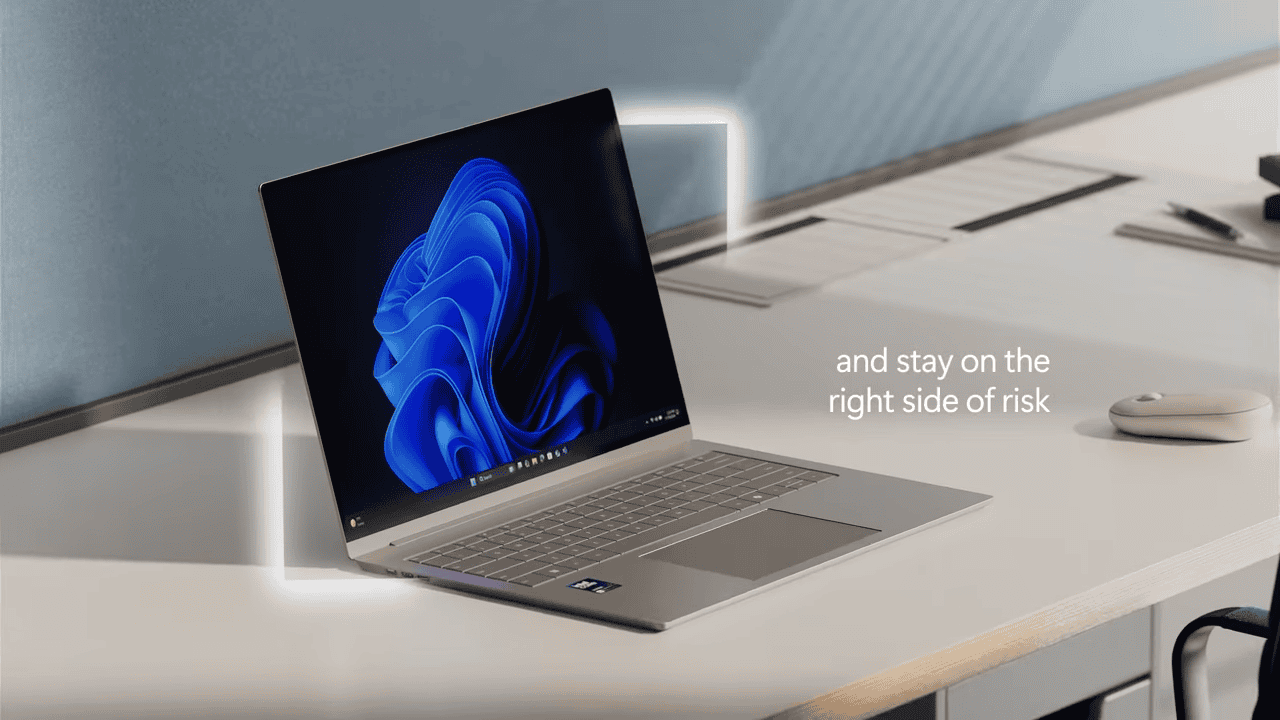


User forum
0 messages